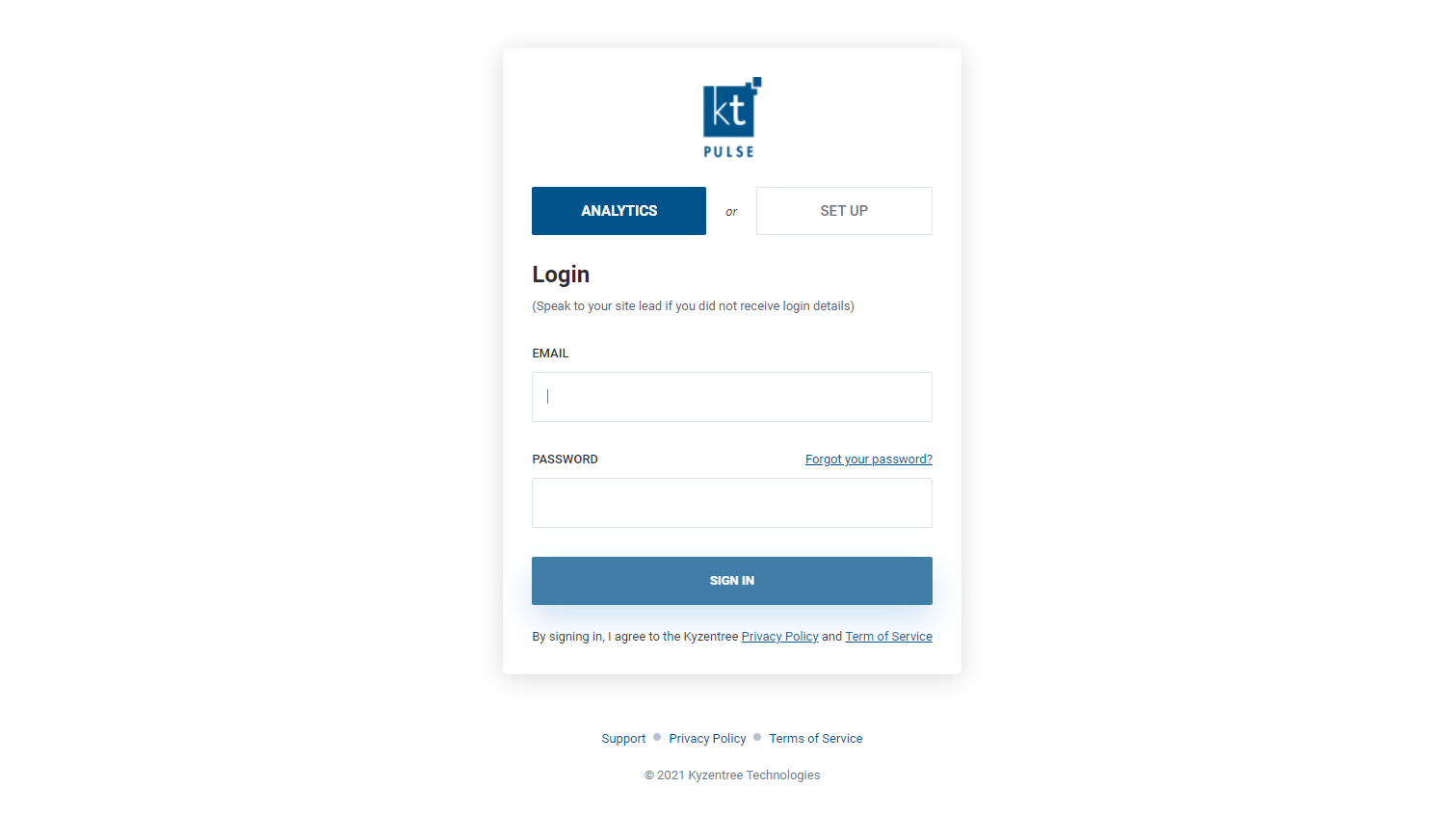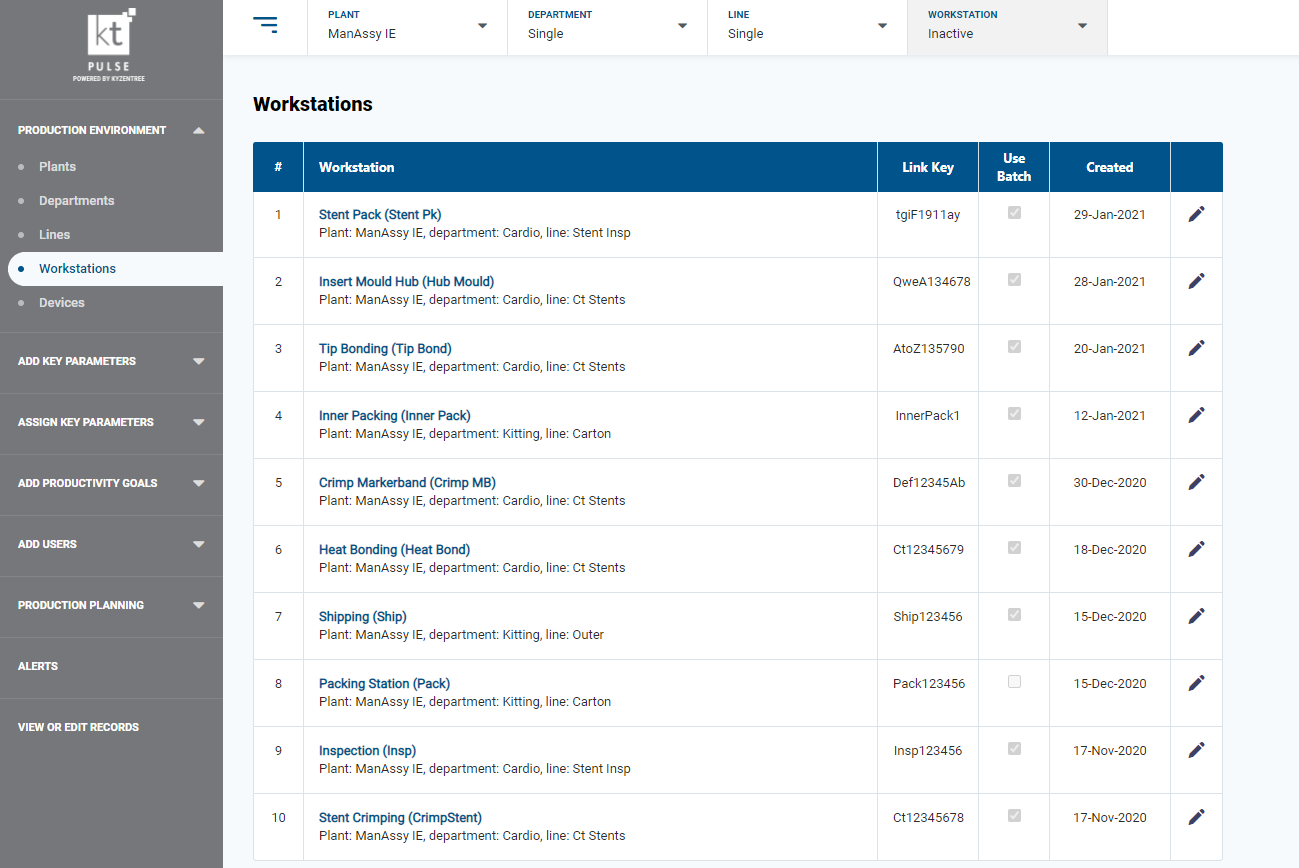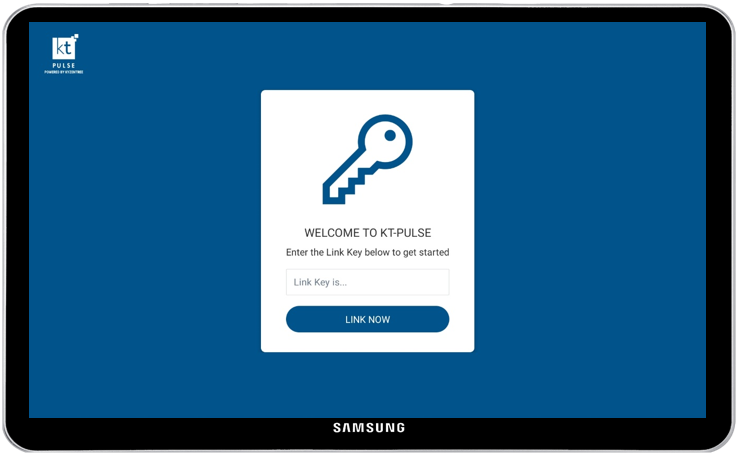Kyzentree Academy
Helping you master your manufacturing operationsGetting Started
Getting Started
What is Kt-Pulse?
Kt-Pulse trial
Collector Hardware
Quick start guide
Set Up
Capture
Analytics
How to
What is Kt-Pulse
If you are new to Kt-Pulse or would like a refresher on what it is all about, check out our introduction video here
Kt-Pulse trial
The Kt-Pulse trial offers customers an opportunity to test out all of the features of Kt-Pulse for 30 days, free of charge. Pick two processes to monitor, set them up in the Kt-Pulse system and away you go. Any manual or semi-automated manufacturing process is suitable for monitoring. Basically, any process that is run by a production operator.
You don’t need to be a techie. If you can set up an app on your smartphone then you won’t have any problems setting up Kt-Pulse. The live analytics will give you insights into your manufacturing processes in real-time, so we highly recommend setting up a monitor and PC on the manufacturing floor to make the data visible. This way, your team will be able to respond to what the data is telling them quicker and more effectively than ever before. That is one of the real strengths of Kt-Pulse.
If you decide to continue using Kt-Pulse after the 30 day trial, then great. You can continue to use Kt-Pulse and scale it up at a pace that suits you. Whatever number of workstations you want to monitor, we can adjust your license accordingly.
Collector Hardware
In this video we give you an overview of the hardware that you need to start collecting data using the Kt-Pulse collector app
Quick Start Guide
Here is a quick start guide to get Kt-Pulse up and running in your manufacturing area in a matter of hours. Check out our Setup, Capture and Analytics video tutorials for more details…